
Question: Can we require remote employees to have childcare?
Answer: We do not recommend having a policy that stipulates childcare is necessary. For one thing, in practice, it often isn’t necessary. Lots of employees are able to do their jobs just fine while supervising children in the home. Imposing this requirement (and a huge financial burden) won’t solve any problems, but it may encourage remote employees to start looking for a new job. Even in cases where supervising children does negatively affect job performance, requiring childcare as a solution could be seen as crossing a line into your employees’ personal lives.
Instead of requiring childcare, we recommend setting clear expectations for attendance, availability, performance, and productivity. You can then discipline employees who don’t meet these expectations without giving the impression that you’re micromanaging their personal lives.
It’s also worth keeping in mind that employee expectations around remote work have changed. People choose remote work with the idea that they’ll have more flexibility during the day to attend to their personal responsibilities. If that flexibility isn’t an option, it’s important to make that clear so employees know what to expect.
Q&A provided by Mineral, powering the UST HR Workplace for nonprofit HR teams. Have HR questions? Sign your nonprofit up for a free 60-day trial here. As a UST member, simply log into yourMineralportal to access live HR certified consultants, 300+ on-demand training courses, an extensive compliance library, and more.

Risk management is defined as a discipline for dealing with the possibility that some future event will cause harm and nonprofit risk comes in an endless number of forms—data security, fundraising fraud, regulatory compliance, employee relations, volunteer staff, and theft just to name a few. Given the myriad of ways that nonprofits are changing the world and the impossible task of being able to predict every potential mission-disrupting event, every organization stands to benefit from risk reducing tactics. This is where risk management comes in—an essential necessity that helps nonprofits understand the threats they face and how to prioritize strategies that create sustainability in the future.
Developing a risk management process is essential to every nonprofit but many remain unprotected simply because they don’t have the funds or resources to implement such a strategy. There are however other ways to protect your organization without breaking the bank that just require more time and dedication to create and streamline. So, if you don’t have a risk management strategy in place already, now is the time to start.
Follow these four steps to create a risk management strategy:
A single liability incident can easily cost tens of thousands of dollars, not to mention the harm it can do to your reputation. In short, by taking the time to identify risks, prioritize issues, respond to the problems, assess the situation, and improve your strategy, nonprofit employers can better protect their assets and avoid future risks.

Question: Do OSHA’s regulations and standards apply to the home office? Are there any other federal laws employers need to consider when employees work from home?
Answer: The Department of Labor’s Occupational Safety and Health Administration (OSHA) does not have any regulations regarding telework in home offices. The agency issued a directive in February 2000 stating that the agency will not conduct inspections of employees’ home offices, will not hold employers liable for employees’ home offices, and does not expect employers to inspect the home offices of their employees.
If OSHA receives a complaint about a home office, the complainant will be advised of OSHA’s policy. If an employee makes a specific request, OSHA may informally let employers know of complaints about home office conditions but will not follow-up with the employer or employee.
Employers who are required to keep records of work-related injuries and illnesses will continue to be responsible for keeping such records for injuries and illnesses occurring in a home office.
The Fair Labor Standards Act (FLSA) and its implementing regulations do not prevent employers from implementing telework or other flexible work arrangements allowing employees to work from home. Employers would still be required to maintain an accurate record of hours worked for all employees, including those participating in telework or other flexible work arrangements; and to pay no less than the minimum wage for all hours worked and to pay at least one and one-half times the employee’s regular rate of pay for all hours worked over 40 in a workweek to nonexempt employees.
Employers are encouraged to work with their employees to establish hours of work for employees who telework and a mechanism for recording each teleworking employee’s hours of work. Nonexempt employees must receive the required minimum wage and overtime pay free and clear. This means that when a covered employee is required to provide the tools and equipment (e.g., computer, Internet connection, facsimile machine, etc.) needed for telework, the cost of providing the tools and equipment may not reduce the employee’s pay below that required by the FLSA.
Under the Americans with Disabilities Act (ADA), telework could be a reasonable accommodation the employer would need to provide to a qualified individual with a disability, barring any undue hardship. However, an employer may instead offer alternative accommodations as long as they would be effective.
Q&A provided by Mineral, powering the UST HR Workplace for nonprofit HR teams. Have HR questions? Sign your nonprofit up for a free 60-day trial here.

Question: As we begin to return to work, if an employee is out of the office due to sickness, can we ask them about their symptoms?
Answer:Yes, but there’s a right way to do it and a wrong way to do it. In non-pandemic circumstances, employers shouldn’t ask about an employee’s symptoms, as that could be construed as a disability-related inquiry. Under the circumstances, however — and in line with an employer’s responsibility to provide a safe workplace — it is recommended that employers ask specifically about the symptoms of COVID-19.
Here is a suggested communication: “Thank you for staying home while sick. In the interest of keeping all employees as safe as possible, we’d like to know if you are having any of the symptoms of COVID-19. Are you experiencing a fever, cough, shortness of breath, chills, muscle pain, headache, sore throat, or a new loss of taste or smell?”
Remember that medical information must be kept confidential as required by the Americans with Disabilities Act (ADA). If the employee does reveal that they have symptoms of COVID-19, or has a confirmed case, the CDC recommends informing the employee’s co-workers of their possible exposure to COVID-19 in the workplace (but not naming the employee who has or might have it) and directing them to self-monitor for symptoms. Employers should also follow CDC guidance for cleaning and disinfecting.
Q&A provided by ThinkHR, powering the UST HR Workplace for nonprofit HR teams. Have HR questions? Sign your nonprofit up for a free 60-day trial here.

Recruiting and retaining top performers is crucial to the success of any nonprofit and when done right, reaps the best reward—employees that support and strengthen your mission-driven work. To help nonprofit employers strengthen their recruiting and retention practices—while focusing on the employee’s entire journey with the organization—we created the 2021 Recruitment and Retention Toolkit .
This free toolkit includes a recruiting checklist, workplace flexibility fundamentals, interview best practice tips, and more:
Would you like access to more HR-specific articles, templates and checklists? Sign up for a FREE 60-Day Trial of UST HR Workplace today! You’ll also gain access to live, certified HR consultants, 300+ on-demand training courses, an extensive compliance library, and more.
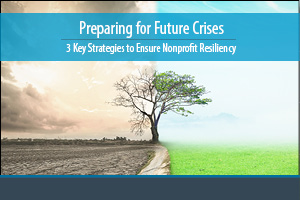
UST recently published an eBook that discusses how the global pandemic challenged nonprofits in ways that were unprecedented at that time and how taking the time to develop better defenses against subsequent crises—building greater resilience against natural, economic and health threats—nonprofits can move toward a better prepared future.
This insightful eBook uncovers strategies that can help nonprofits implement a game plan that will help ensure organizational sustainability in the wake of the next disaster. Available now for download, UST’s eBook will help you protect your employees, continuity of services and the communities you serve when future challenges arise.
In this eBook, you’ll also discover:
Don’t miss your opportunity to download your complimentary copy of “Preparing for Future Crises: Strategies to Ensure Nonprofit Resiliency” to discover how to protect your nonprofit and its workforce from future crises.

While the nonprofit sector is dedicated to serving those in need, without encompassing diversity, equity, and inclusion (DEI) into their governance and operations, they risk becoming irrelevant. It has been proven that organizations with more diverse workforces perform better financially. Before strategizing a DEI plan, nonprofits must first understand where their organization is and where it wants to go. You can then track your nonprofit’s proficiency in diversity using both quantitative and qualitative metrics, diagnose risks and find opportunities for improvement. Nonprofits will also need to examine internal biases and adopt practices that promote DEI in their work and employment practices as well as on their boards, and in their communications.
Achieving diversity and inclusiveness in your workplace is a process of creating change through education, collaboration, and vigilance. When we apply equity and inclusion to all aspects of organizational structure, we take action towards ensuring that historically excluded groups are recognized, included, and heard. A diverse workplace encourages people to be more vocal, creative, and involved. Commitment to DEI can be demonstrated through governance policies, leadership, and recruitment.
Often when organizations begin diversity work, it can feel daunting trying to figure out where to start. While the process will be different for every organization, below are some things to consider when starting diversity work in your nonprofit.
When we consider our own diversity, check our assumptions, ask questions, and apply our insights to our work, we can create change. Embracing diversity, equity, and inclusion as organizational values is a great way to intentionally make space for positive outcomes and will ultimately help nonprofits better serve their communities and attract a more diverse staff.

As states begin to loosen their social distancing restrictions, nonprofit employers are beginning to strategize a return-to-work plan while staying compliant with state, local and federal guidelines. To equip nonprofit leaders with the resources they need to safely re-enter the workplace, we compiled the Workforce Re-Entry Toolkit .
While the decision to reopen will vary from employer to employer, having a thoughtful strategy in place will help minimize employee concern and solidify any new policies well in advance of re-entry. This free toolkit includes essential checklists, letter templates, sample policies and response plans:
Would you like access to more HR-specific articles, templates and checklists? Sign up for a free 60-day Trial of UST HR Workplace today! You’ll also gain access to live, certified HR consultants, 300+ on-demand training courses, and extensive compliance library and more.

People-related risks within an organization can range from bad hires and misconduct to harassment and lack of diversity in the workplace. To help nonprofit employers strengthen their employee risk management practices—and mitigate the risks that can ultimately affect your bottom line—we created the 2021 People Risk Management Toolkit.
This free toolkit includes a performance improvement plan, a risk audit questionnaire, risk management best practice tips and more:
Want access to more HR-specific articles, templates and checklists? Sign up for a FREE 60-Day Trial of UST HR Workplace today! You’ll also gain access to live HR certified consultants, 300+ on-demand training courses and an extensive compliance library.

Question: An employee has reported that another employee made a racially insensitive comment in the break room in front of several people. What course of action should we take?
Answer:It is your duty as an employer to immediately stop any behavior that could constitute unlawful harassment, bullying, or workplace violence. Begin by investigating the incident and collect statements where applicable. Acting in good faith, and documenting these efforts, may provide the company with protection against complaints from involved employees. Document all conversations that are part of the investigation. If an investigation finds that comments were made that are against company policy, you should discipline that employee in a manner consistent with how you have disciplined other employees for infractions of a similar severity. Often, a written warning is appropriate in a circumstance such as this.
Q&A provided by ThinkHR, powering the UST HR Workplace for nonprofit HR teams. Have HR questions? Sign your nonprofit up for a free 60-day trial here.

UST maintains a secure site. This means that information we obtain from you in the process of enrolling is protected and cannot be viewed by others. Information about your agency is provided to our various service providers once you enroll in UST for the purpose of providing you with the best possible service. Your information will never be sold or rented to other entities that are not affiliated with UST. Agencies that are actively enrolled in UST are listed for review by other agencies, UST’s sponsors and potential participants, but no information specific to your agency can be reviewed by anyone not affiliated with UST and not otherwise engaged in providing services to you except as required by law or valid legal process.
Your use of this site and the provision of basic information constitute your consent for UST to use the information supplied.
UST may collect generic information about overall website traffic, and use other analytical information and tools to help us improve our website and provide the best possible information and service. As you browse UST’s website, cookies may also be placed on your computer so that we can better understand what information our visitors are most interested in, and to help direct you to other relevant information. These cookies do not collect personal information such as your name, email, postal address or phone number. To opt out of some of these cookies, click here. If you are a Twitter user, and prefer not to have Twitter ad content tailored to you, learn more here.
Further, our website may contain links to other sites. Anytime you connect to another website, their respective privacy policy will apply and UST is not responsible for the privacy practices of others.
This Privacy Policy and the Terms of Use for our site is subject to change.
UST maintains a secure site. This means that information we obtain from you in the process of enrolling is protected and cannot be viewed by others. Information about your agency is provided to our various service providers once you enroll in UST for the purpose of providing you with the best possible service. Your information will never be sold or rented to other entities that are not affiliated with UST. Agencies that are actively enrolled in UST are listed for review by other agencies, UST’s sponsors and potential participants, but no information specific to your agency can be reviewed by anyone not affiliated with UST and not otherwise engaged in providing services to you except as required by law or valid legal process.
Your use of this site and the provision of basic information constitute your consent for UST to use the information supplied.
UST may collect generic information about overall website traffic, and use other analytical information and tools to help us improve our website and provide the best possible information and service. As you browse UST’s website, cookies may also be placed on your computer so that we can better understand what information our visitors are most interested in, and to help direct you to other relevant information. These cookies do not collect personal information such as your name, email, postal address or phone number. To opt out of some of these cookies, click here. If you are a Twitter user, and prefer not to have Twitter ad content tailored to you, learn more here.
Further, our website may contain links to other sites. Anytime you connect to another website, their respective privacy policy will apply and UST is not responsible for the privacy practices of others.
This Privacy Policy and the Terms of Use for our site is subject to change.