
After an extremely challenging year (or two) of workforce disruptions, nonprofit employers are finding their footing again. And, with the holidays upon us and more organizations supporting flexible routines—working remote, adopting a hybrid model, or still meeting in-person—many are looking for creative ways to celebrate the holidays with their devoted staff. It’s these events and get-togethers that bind employees together and makes them feel valued while also improving overall morale.
Opportunities to recognize employee achievements and strengthen team connections should never be overlooked but especially not during this time of year. Whether you realize it or not, your employees miss their colleagues and the fun activities they use to do together such as holiday celebrations—even if they prefer working from home. A sense of community among your remote or hybrid team is crucial for building a positive employee experience and maintaining your nonprofit brand.
All of the activities below are designed to accommodate teams regardless of their work location or time zone. You can even run some of these activities over the course of a few days (or weeks) ensuring all participants have time to respond. And, with a little research you can find a plethora of helpful templates, checklists, and directions online to assist with coordinating a fun-filled event.
Get creative and take the time to celebrate your team this year by spreading a little extra holiday cheer! By planning something fun and engaging for your team, you can renew loyalty, get employees excited about the new year ahead, and nurture company culture.

One of the main reasons employees leave their jobs is because they don’t feel appreciated—causing many to question their work and often looking for a job elsewhere. Not surprisingly, but now more than ever before employees expect their workplace to deliver a productive, engaging, and enjoyable experience so to keep high performing employees on the payroll, leaders must consider recognition efforts a top priority. Celebrating achievements at work is also an important part of the productivity cycle and can transform the organization by keeping everyone aligned to the mission and values that contribute to its long-term success.
Impactful recognition has little to do with money and doesn’t need to be extravagant to be effective—it should however be genuine and come from a place of appreciation. It’s important that leaders celebrate wins big and small as both are equally valuable and impactful. Often missed opportunities to celebrate an employee include successful completion of large or new projects, teamwork, work anniversaries, and ongoing behavior that positively impacts fellow co-workers. When a manager takes the time to regularly demonstrate gratitude and appreciation for an employee’s accomplishments—both professional and personal—it can motive, engage, and reinforce positive behaviors and outcomes.
Remind your employees that you value their contributions and celebrate their successes. Check out UST’s “5 Ways to Celebrate Your Team” for some creative ways you can start recognizing your team.
It’s up to leaders to find opportunities to celebrate their employees while also encouraging employees to celebrate each other. By creating a culture of recognition, you can improve morale and ensure your most valuable assets remain motivated to stay.

Question: What are some typical examples of employee discipline? Are there any you recommend?
Answer: Discipline should reflect the severity of the behavior, attempt to correct it, and be applied consistently. You’ll want to consider how you addressed certain behaviors in the past and the precedent you want to set for the future. For instance, if you jump straight to a final warning when a certain employee is an hour late to work, but let another employee come in late regularly without so much as a written warning, you’re setting yourself up for trouble.
We generally recommend progressive discipline. This means you start small and work your way up to termination. Progressive discipline often includes these steps:
At each step, make your expectations clear, notify the employee of the consequences if they fail to improve (that they’ll be one step closer to termination), and document what actions you took. The warnings you give to the employee should stick to the facts, i.e., what infraction was observed, when it occurred, and what policy or policies were violated. Opinions about the infraction should be left out, as these are easily disputed. For example, “Yesterday, you arrived 20 minutes late in violation of our attendance policy” simply states the facts, whereas “You’re always tardy and can’t be trusted to arrive on time” is likely to get pushback.
Q&A provided by Mineral, powering the UST HR Workplace for nonprofit HR teams. Have HR questions? Sign your nonprofit up for a free 60-day trial here. As a UST member, simply log into your Mineral portal to access live HR certified consultants, 300+ on-demand training courses, an extensive compliance library, and more.

Flexible work arrangements have been around for decades but now that we’re beginning to see the new era of work take shape it’s more important than ever to support and manage remote teams in a way that allows them to work effectively from home—ensuring sustainability of day-to-day operations. Managing employees without daily face-to-face interaction has its own unique set of challenges but when leaders focus their skills on the right set of best practices employees—and organizations—can excel.
Being proficient at managing remote employees requires strong communication skills, reachability, positive reinforcement, flexibility, and empathy. Productivity is no longer based on “desk time” and visible activity, managers must now gauge success based on outcomes and revise how they lead their people while finding new ways to keep them engaged.
Implement these best practice tips to improve morale, productivity, and engagement.
There are many ways to develop better relationships with a remote team that include transparent communication, open doors, and clear expectations to name a few. Micromanaging employees has never been a favorable practice and can cause undue stress for employees—leaving them to feel like they’re not trusted to do their work. While these best practice tips require time, attention, and consistency, they can help to develop healthy habits that allow your team to maintain productivity and achieve goals.

Question: Generally, our employees are “always on,” meaning they check work emails and communicate with co-workers/supervisors via smartphone during all hours. However, some of our employees are beginning to feel overwhelmed. Any suggestions?
Answer: Although employers may see the “always on” employee as highly productive, the constant state of being readily available can leave employees feeling overwhelmed and exhausted. To combat this struggle, employers may:
Note: The application of any new or existing workplace policy must be applied consistently and without discrimination throughout the workforce.
Q&A provided by Mineral, powering the UST HR Workplace for nonprofit HR teams. Have HR questions? Sign your nonprofit up for a free 60-day trial here. As a UST member, simply log into your Mineral portal to access live HR certified consultants, 300+ on-demand training courses, an extensive compliance library, and more.

Question: Can we require remote employees to have childcare?
Answer: We do not recommend having a policy that stipulates childcare is necessary. For one thing, in practice, it often isn’t necessary. Lots of employees are able to do their jobs just fine while supervising children in the home. Imposing this requirement (and a huge financial burden) won’t solve any problems, but it may encourage remote employees to start looking for a new job. Even in cases where supervising children does negatively affect job performance, requiring childcare as a solution could be seen as crossing a line into your employees’ personal lives.
Instead of requiring childcare, we recommend setting clear expectations for attendance, availability, performance, and productivity. You can then discipline employees who don’t meet these expectations without giving the impression that you’re micromanaging their personal lives.
It’s also worth keeping in mind that employee expectations around remote work have changed. People choose remote work with the idea that they’ll have more flexibility during the day to attend to their personal responsibilities. If that flexibility isn’t an option, it’s important to make that clear so employees know what to expect.
Q&A provided by Mineral, powering the UST HR Workplace for nonprofit HR teams. Have HR questions? Sign your nonprofit up for a free 60-day trial here. As a UST member, simply log into yourMineralportal to access live HR certified consultants, 300+ on-demand training courses, an extensive compliance library, and more.
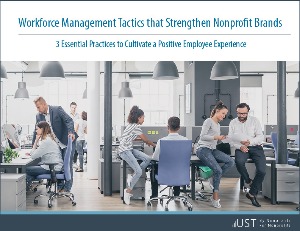
One of the biggest challenges nonprofits are faced with is the “great resignation” sparked by the pandemic—where employees are burnt out and pursuing new jobs that better align with their evolving priorities. In order to stay competitive in today’s job market, nonprofit leaders must reinvent their recruitment tactics, work-life balance initiatives and employee engagement strategies.
Don’t miss your chance to download a free copy of UST’s latest eBook, Workforce Management Tactics that Strengthen Nonprofit Brands, to discover 3 key strategies that can help your nonprofit create (and sustain) a resilient workforce.
In this eBook, you’ll discover:
This eBook will help you uncover new strategies that will encourage your current (and future) workforce to carry out your mission for years to come.

Question: Do OSHA’s regulations and standards apply to the home office? Are there any other federal laws employers need to consider when employees work from home?
Answer: The Department of Labor’s Occupational Safety and Health Administration (OSHA) does not have any regulations regarding telework in home offices. The agency issued a directive in February 2000 stating that the agency will not conduct inspections of employees’ home offices, will not hold employers liable for employees’ home offices, and does not expect employers to inspect the home offices of their employees.
If OSHA receives a complaint about a home office, the complainant will be advised of OSHA’s policy. If an employee makes a specific request, OSHA may informally let employers know of complaints about home office conditions but will not follow-up with the employer or employee.
Employers who are required to keep records of work-related injuries and illnesses will continue to be responsible for keeping such records for injuries and illnesses occurring in a home office.
The Fair Labor Standards Act (FLSA) and its implementing regulations do not prevent employers from implementing telework or other flexible work arrangements allowing employees to work from home. Employers would still be required to maintain an accurate record of hours worked for all employees, including those participating in telework or other flexible work arrangements; and to pay no less than the minimum wage for all hours worked and to pay at least one and one-half times the employee’s regular rate of pay for all hours worked over 40 in a workweek to nonexempt employees.
Employers are encouraged to work with their employees to establish hours of work for employees who telework and a mechanism for recording each teleworking employee’s hours of work. Nonexempt employees must receive the required minimum wage and overtime pay free and clear. This means that when a covered employee is required to provide the tools and equipment (e.g., computer, Internet connection, facsimile machine, etc.) needed for telework, the cost of providing the tools and equipment may not reduce the employee’s pay below that required by the FLSA.
Under the Americans with Disabilities Act (ADA), telework could be a reasonable accommodation the employer would need to provide to a qualified individual with a disability, barring any undue hardship. However, an employer may instead offer alternative accommodations as long as they would be effective.
Q&A provided by Mineral, powering the UST HR Workplace for nonprofit HR teams. Have HR questions? Sign your nonprofit up for a free 60-day trial here.

Turnover is a natural part of any nonprofit organization’s life cycle, and employee offboarding should be handled with the same degree of importance as onboarding a new employee. An offboarding plan offers an opportunity for communication and manage change, to help preserve and improve your employer brand and to generate good faith with the departing employee. There can be many moving pieces involved with a termed employee and clear offboarding procedures help manage the expectations of all parties involved.
When done correctly, the employee offboarding process can offer key management insights and reveal hidden internal issues. From a management point of view, the focus is to address issues at an organization level. Whereas, employees are faced with small issues that aren’t always noticed by managers or the executive team. Not giving attention and time to these small and recurring issues can lead to larger issues which could then impact the productivity of the organization.
Here are some best practices when creating an efficient and smooth employee offboarding process:
1) Learn why the employee is leaving: Maybe the employee wasn’t a long-term fit for your company culture, perhaps they came across a career-changing opportunity, or they weren’t a fit to handle growth gracefully. Regardless of the reason, organizations need to first understand the reason why an employee wants to leave and have a clear plan in place to handle each type of exit. Having the appropriate policies and procedures in place to handle any and all offboarding reasons are key for orchestrating a smooth departure.
2) Conduct a smooth offboarding: A crucial aspect of a good employee offboarding process is to treat employees warmly, regardless of the reason behind their departure. Creating a positive farewell will encourage employees to speak to others positively about their experience which in turn, increases the organization’s brand value. Taking the opportunity to engage departed employees will help with talent acquisition and managing the reputation of the organization’s brand.
3) Ask for feedback: When an employee leaves, it can be a valuable opportunity to collect insightful turnover data. During the exit interview, the employee can offer honest feedback about the organization since they are no longer reliant on this job for financial means. When an employee expresses their desire to leave, sending them an exit interview survey can help organizations uncover areas of opportunities that need to be addressed to improve employee engagement and productivity.
4) Avoid decreases in productivity: When an employee departs, day-to-day activities overseen by this employee will be interrupted or possibly put on pause—resulting in a decrease in productivity. Cross training with current employees can prevent a dip in productivity, such as, transferring process knowledge, document procedures and responsibilities, and login credentials for business tools.
Depending on the reason for the employee’s departure, exit interviews are an opportunity to collect important insights to improve your current offboarding strategy. The complexities involved in offboarding make saying “goodbye” to employees a challenging task—which is why consistency is the key to a successful exit interview. With the right tools in place, organizations have the ability to standardize the complexities involved in employee offboarding and help you part ways in the most efficient way.

Question: As we begin to return to work, if an employee is out of the office due to sickness, can we ask them about their symptoms?
Answer:Yes, but there’s a right way to do it and a wrong way to do it. In non-pandemic circumstances, employers shouldn’t ask about an employee’s symptoms, as that could be construed as a disability-related inquiry. Under the circumstances, however — and in line with an employer’s responsibility to provide a safe workplace — it is recommended that employers ask specifically about the symptoms of COVID-19.
Here is a suggested communication: “Thank you for staying home while sick. In the interest of keeping all employees as safe as possible, we’d like to know if you are having any of the symptoms of COVID-19. Are you experiencing a fever, cough, shortness of breath, chills, muscle pain, headache, sore throat, or a new loss of taste or smell?”
Remember that medical information must be kept confidential as required by the Americans with Disabilities Act (ADA). If the employee does reveal that they have symptoms of COVID-19, or has a confirmed case, the CDC recommends informing the employee’s co-workers of their possible exposure to COVID-19 in the workplace (but not naming the employee who has or might have it) and directing them to self-monitor for symptoms. Employers should also follow CDC guidance for cleaning and disinfecting.
Q&A provided by ThinkHR, powering the UST HR Workplace for nonprofit HR teams. Have HR questions? Sign your nonprofit up for a free 60-day trial here.

UST maintains a secure site. This means that information we obtain from you in the process of enrolling is protected and cannot be viewed by others. Information about your agency is provided to our various service providers once you enroll in UST for the purpose of providing you with the best possible service. Your information will never be sold or rented to other entities that are not affiliated with UST. Agencies that are actively enrolled in UST are listed for review by other agencies, UST’s sponsors and potential participants, but no information specific to your agency can be reviewed by anyone not affiliated with UST and not otherwise engaged in providing services to you except as required by law or valid legal process.
Your use of this site and the provision of basic information constitute your consent for UST to use the information supplied.
UST may collect generic information about overall website traffic, and use other analytical information and tools to help us improve our website and provide the best possible information and service. As you browse UST’s website, cookies may also be placed on your computer so that we can better understand what information our visitors are most interested in, and to help direct you to other relevant information. These cookies do not collect personal information such as your name, email, postal address or phone number. To opt out of some of these cookies, click here. If you are a Twitter user, and prefer not to have Twitter ad content tailored to you, learn more here.
Further, our website may contain links to other sites. Anytime you connect to another website, their respective privacy policy will apply and UST is not responsible for the privacy practices of others.
This Privacy Policy and the Terms of Use for our site is subject to change.
UST maintains a secure site. This means that information we obtain from you in the process of enrolling is protected and cannot be viewed by others. Information about your agency is provided to our various service providers once you enroll in UST for the purpose of providing you with the best possible service. Your information will never be sold or rented to other entities that are not affiliated with UST. Agencies that are actively enrolled in UST are listed for review by other agencies, UST’s sponsors and potential participants, but no information specific to your agency can be reviewed by anyone not affiliated with UST and not otherwise engaged in providing services to you except as required by law or valid legal process.
Your use of this site and the provision of basic information constitute your consent for UST to use the information supplied.
UST may collect generic information about overall website traffic, and use other analytical information and tools to help us improve our website and provide the best possible information and service. As you browse UST’s website, cookies may also be placed on your computer so that we can better understand what information our visitors are most interested in, and to help direct you to other relevant information. These cookies do not collect personal information such as your name, email, postal address or phone number. To opt out of some of these cookies, click here. If you are a Twitter user, and prefer not to have Twitter ad content tailored to you, learn more here.
Further, our website may contain links to other sites. Anytime you connect to another website, their respective privacy policy will apply and UST is not responsible for the privacy practices of others.
This Privacy Policy and the Terms of Use for our site is subject to change.